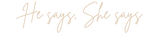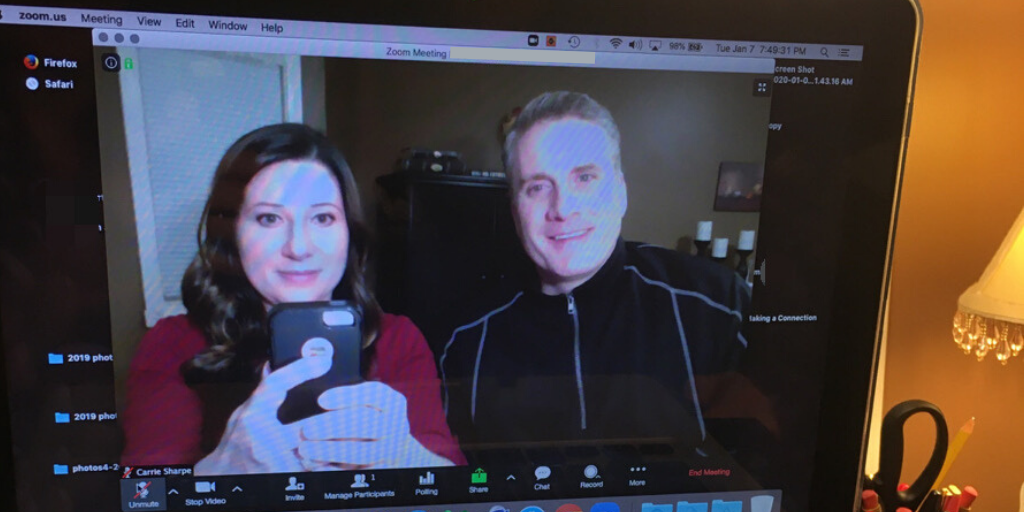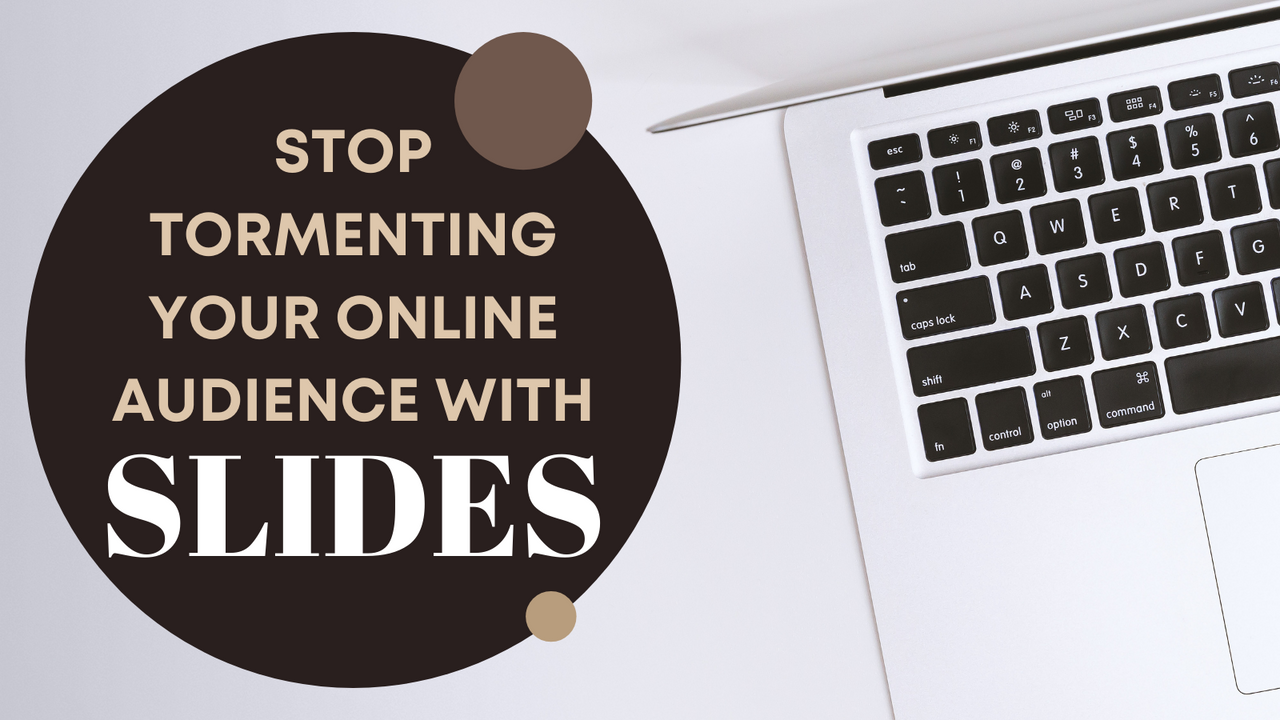
Stop Tormenting Your Online Audience with Slides
Endless slides during an online presentation are agony. Suffocating. Mind-numbing. Torture.
"Death by PowerPoint" is real. As a speaker, if your online presentations consist of slide after slide full of text and endless bulletpoints, you are killing your audience.
Death by PowerPoint, people.
Slides were created to enhance your presentation. They were not created to be the presentation.
Keep the focus on you... the speaker. Keep your presentation personal and human. Audiences need that human touch, especially right now.
The goal of your online presentation should be to connect with your audience. You won't accomplish that if you're hiding behind slides.
Do your audience a favor, and lighten up on the slides. Use them sparingly and properly by following the guidelines below.
Guidelines for proper utilization of slides in an online presentation:
1. Don't use slides as your notes. If you're relying on the slides for your presentation, you're using the slides wrong. Your tech could fail, leaving you with no notes, but reading notes off a slide is also boring. Your audience deserves better.
2. Keep slides simple and visually appealing. That means go light on text and go heavy on images. It's impossible for your audience to read and listen at the same time. Don't force them to read slides when they should be listening to you. If you do use text, make it huge and use an easy-to-read font. Overall, images are better (if necessary).
3. Charts and graphs, when large and simplistic, display nicely on slides. That's an appropriate use of slides because it's a visual illustration your audience will appreciate (as long as you don't cram too much information or text in).
4. Information you're tempted to put on a slide would make a better worksheet or handout. Read that again.
5. Every moment does not need a slide. Seriously. Your online audience wants to see you and interact with you. When deciding whether to use a slide, ask yourself this question: Does this slide say it better than I can? If so, use the slide. If not, don't. A handful of carefully crafted slides during a presentation beats a thousand wordy slides any day. Ask yourself why you're really using so many slides.
Examples of slides:


See the difference? The second example is preferable. And even the second example is NOT necessary unless the image is necessary. Don't include slides just to have slides. Each slide must have a distinct purpose. Each one must be vital to your talk. Otherwise, just don't.
With online presentations on the rise, and Zoom fatigue also on the rise, we need to do our best as speakers. Inspire your audience with your words, interact with audience members, and allow your message to be enough. Utilize slides only when necessary, following the guidelines above, and your online presentations will be successful.
For presentation strategies, along with communication resources you won't find anywhere else, click here to join the Speaking Society. Your first month of membership is free.