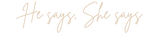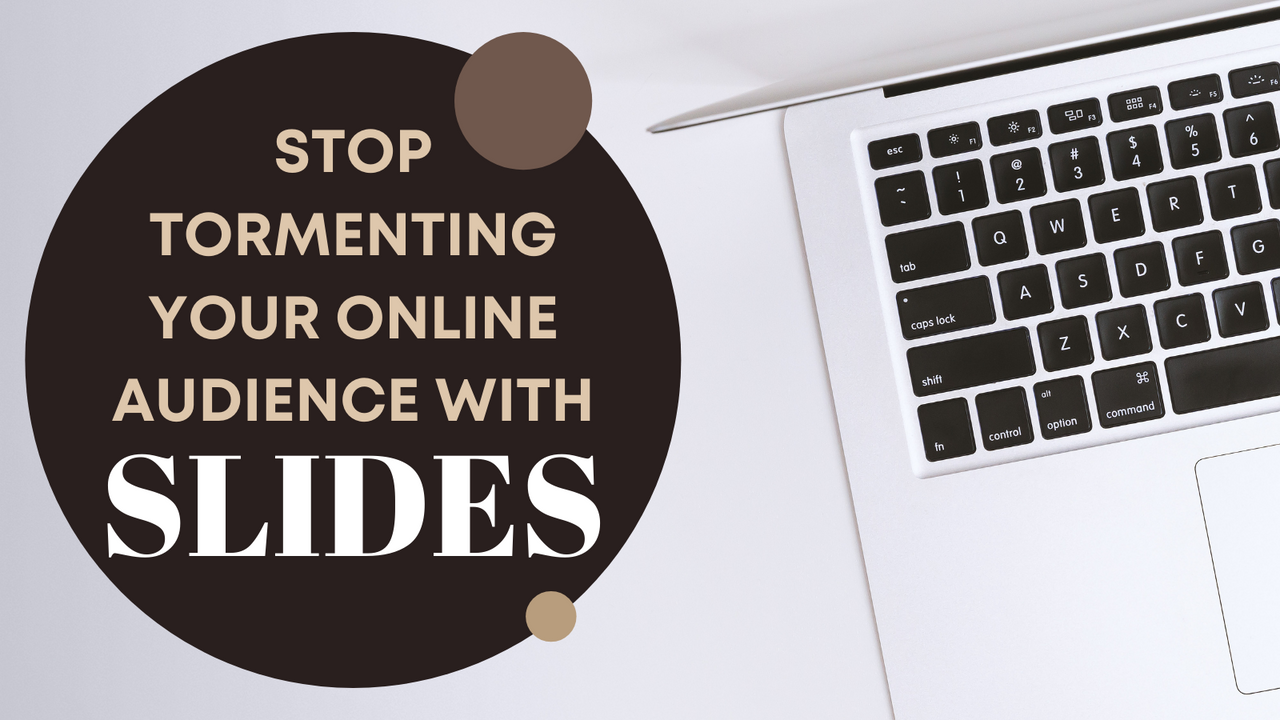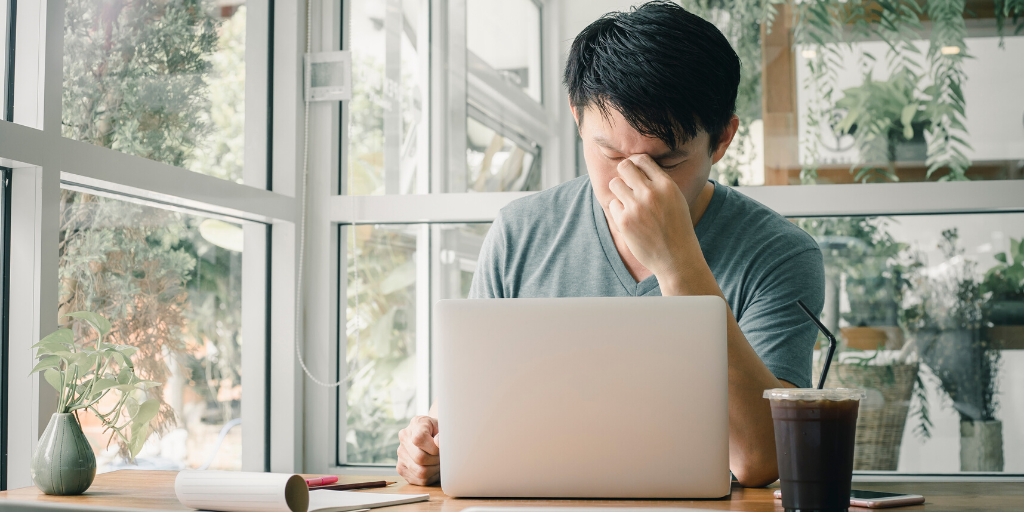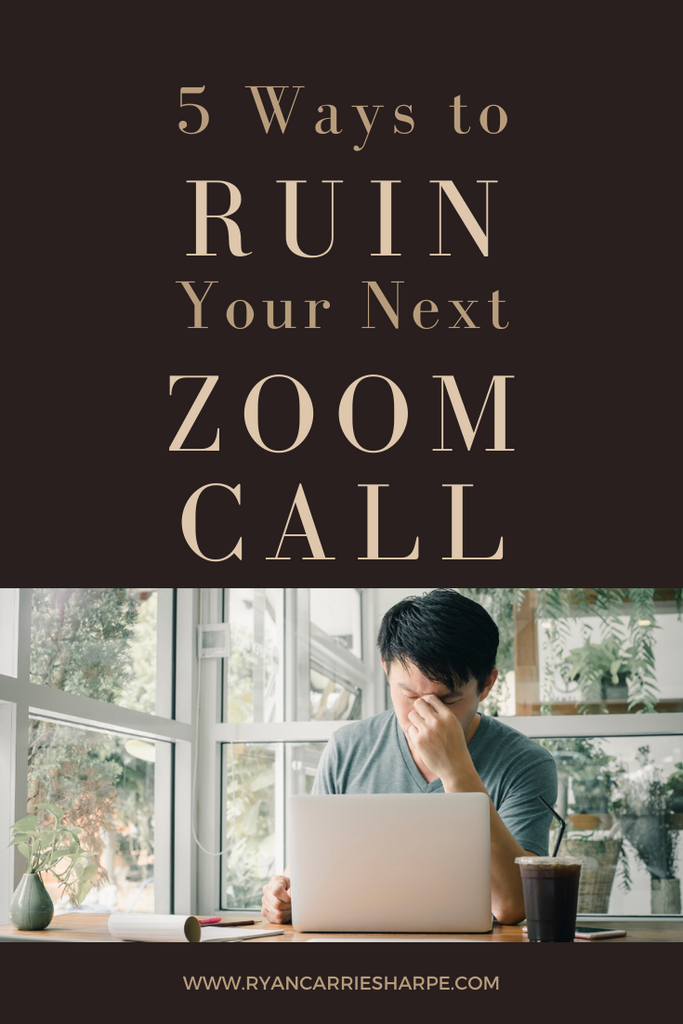Hotel Room Set-Up for Zoom Calls
Zoom calls while traveling are inevitable. Sometimes you need Zoom to work with clients, and other times it's for interviews. Either way, there are simple ways to be professional while away from your home or office.
First, check your internet connection. A trial run is highly recommended to ensure no buffering or interruptions. Hotel internet can be spotty, so test it first.
Second, put the "do not disturb" sign on your hotel room door so no one knocks in the middle of your call.
Next, make sure your cell phone and laptop have "do not disturb" turned on. Also make sure the hotel room's phone is off or off the hook.
Then find a good background. This is imperative. Unless you want to look like you're in a porn studio, do not show the bed in the background. I repeat: Do NOT show the bed in the background. Move your laptop or webcam around until your background is what you want. A plain wall works great, even if you have to move the hotel room's desk to a different angle. If the desk is against a plain wall, pull the desk away from the wall and sit against the wall using the "back" of the desk. Be creative, and move the chair or tables as needed. As a last resort, use the Zoom settings to blur your background or use a fake Zoom background. Just don't show the bed. It's unprofessional and inappropriate.
Finally, check your lighting and sound. Travel with a small ring light, or use the desk lamp or window to make sure you're easy to see on screen. I recommend using headphones or ear buds to eliminate reverb.
Many people need to participate in Zoom calls while staying in hotel rooms. Take a few minutes to set up well, and you'll appear professional every time.

Carrie Sharpe is a Communication Consultant, Speaker, and Co-Owner of He says, She says. She is also Co-Host of the Speaking with Ryan & Carrie Sharpe podcast. Carrie earned her degree in Political Science and Psychology from Lake Superior State University. With over twenty-five years of experience and training, Carrie coaches clients in communication and public speaking skills. Carrie is a Huffington Post Contributor and has been quoted in a variety of publications including Forbes, Business Insider, and Bustle. Recently she served as Communications Director for the successful campaign of a candidate for the Michigan House of Representatives. Carrie and her husband, Ryan, reside in northern Michigan and have five children.
Need help setting up your Zoom calls? Click here to sign up for a 60-minute Strategy Session with Carrie to map out your Zoom call success!